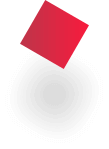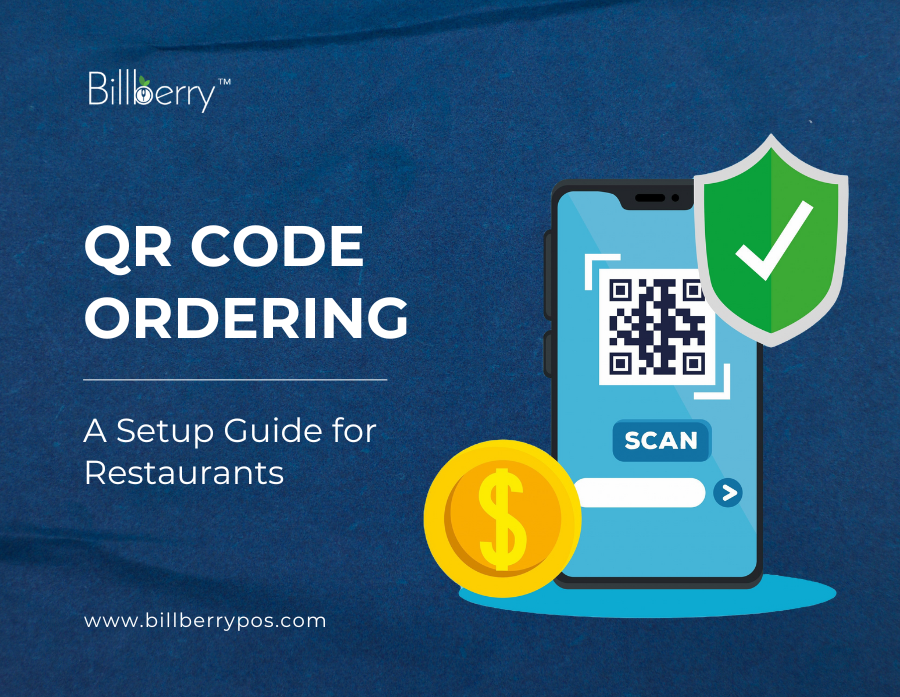In today’s fast-paced world, where convenience and safety are paramount, QR Code Ordering has emerged as a game-changer in the restaurant industry. Gone are the days when a traditional menu, passing along the waiter, or waiting in long lines was the norm. The future of dining lies in your customers’ pockets – literally. With a simple scan, customers can now explore the menu, place orders, and even make payments, all from their phones.
But how do you get started with QR Code Ordering? Let’s break down the steps to implement this cutting-edge system in your restaurant.
Step 1: Choose the Right QR Code Ordering System
Not all QR code systems are created equal. Selecting the right QR Code Ordering platform is key to providing a seamless experience for both your staff and customers. Consider the following features when choosing your system:
~ Customizable Menus: Your menu should be easy to update and align with your restaurant’s branding.
~ Integrated Payment Systems: Ensure customers can securely make payments via popular options such as UPI, debit/credit cards, or mobile wallets.
~ Real-time Order Notifications: Keep your kitchen and staff informed with automated order tracking, reducing mistakes and improving turnaround time.
~ Analytics and Reporting: Gain insights into customer preferences, popular dishes, and order trends to improve operations and marketing strategies.
By investing in the right QR Code Ordering system which BillBerry is offering, you’re setting your restaurant up for success in the digital age.

Step 2: Create an Attractive and User-Friendly Digital Menu
Your digital menu is more than just a list of items; it’s an integral part of the customer experience. When designing your QR code menu, focus on:
~ Simple, Categorized Sections: Organize the menu by categories (appetizers, mains, drinks, etc.) for easy navigation.
~ Visually Engaging: Use high-quality images and appealing descriptions that will have your customers’ mouths watering.
~ Dietary Information: Make sure to highlight options that cater to specific dietary preferences like vegan, vegetarian, gluten-free, or allergy-friendly.
~ Interactive Features: Let customers customize their orders – such as portion sizes or extra toppings – easily through the menu interface.
A well-designed digital menu is the key to keeping customers engaged, reducing ordering mistakes, and boosting sales.
Step 3: Place QR Codes in Strategic Locations
The beauty of QR Code Ordering lies in its simplicity – all customers need to do is scan a code. But where do you place these codes?
– Tables: Print QR codes on each table or use stylish table tents to draw attention to the code.
– Menus and Receipts: Add QR codes to printed menus or receipts as an easy access point for repeat customers.
– Signage: Place QR codes near the entrance, on walls, or at the bar to encourage new guests to use the system.
By strategically positioning your QR codes, you ensure that customers have easy access to the ordering system no matter where they are in your restaurant.

Step 4: Educate Your Staff and Customers
As with any new technology, staff training is crucial. Make sure your team knows how to assist customers who may be unfamiliar with the process. Here’s what to focus on:
– Guiding First-Time Users: Ensure your staff can quickly explain how QR code ordering works.
– Troubleshooting Common Issues: Make sure your team knows how to help customers in case of issues like poor connectivity or QR codes that won’t scan.
In addition to training your staff, educate your customers. Use signage, social media, and in-person explanations to show them how easy it is to order with QR codes. The smoother the process, the more likely customers are to use the system and return in the future.
Step 5: Test the System Before Launch
Before going live, test your QR Code Ordering system multiple times. Check the following:
~ QR Code Scanning: Ensure the codes are easily scannable from all angles.
~ Menu Navigation: Test the user-friendliness of the digital menu. Is it responsive and quick to load?
~ Payment Integration: Verify that the payment process is smooth and secure.
~ Order Management: Ensure that orders are communicated effectively to the kitchen and are processed quickly.
Testing helps you identify and resolve any bugs before your customers experience them.
Step 6: Market Your QR Code Ordering System
Once you’re ready to launch, spread the word! Let customers know that your restaurant is now offering the convenience of QR Code Ordering:
~ Social Media: Share a post highlighting the ease and benefits of using QR code ordering in your restaurant. Include a call-to-action encouraging people to visit and try it out.
~ In-Restaurant Signage: Use eye-catching posters and flyers to let customers know they can place orders using QR codes.
~ Promotions: Consider offering a discount or a freebie for customers who use the QR Code Ordering system for the first time.
The more visible and enticing you make it, the more likely your customers will engage with the new system.
Step 7: Optimize and Evolve Your QR Code Ordering System
Once your QR Code Ordering system is live, it’s time to keep improving. Track customer behavior, analyze sales data, and identify patterns. Use this information to:
~ Refine Your Menu: Update your digital menu based on what’s popular or underperforming.
~ Improve the Ordering Experience: Identify areas where the system might be slowing down or where customers are dropping off.
~ Enhance Customer Engagement: Use data to personalize promotions or suggest dishes based on previous orders.
By continuously optimizing your system, you’re creating a better experience for your customers while boosting your restaurant’s efficiency and bottom line.
The Bottom Line: QR Code Ordering is the Future
QR Code Ordering isn’t just a trend – it’s the future of the restaurant industry. It enhances customer convenience, reduces wait times, and streamlines operations. For restaurant owners, it offers a powerful tool to increase efficiency and provide a memorable dining experience.
So, what are you waiting for? Time to embrace the future of dining with QR Code Ordering – where technology meets taste, and convenience meets quality.
Book your FREE DEMO today with BillBerry!