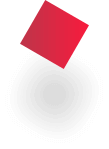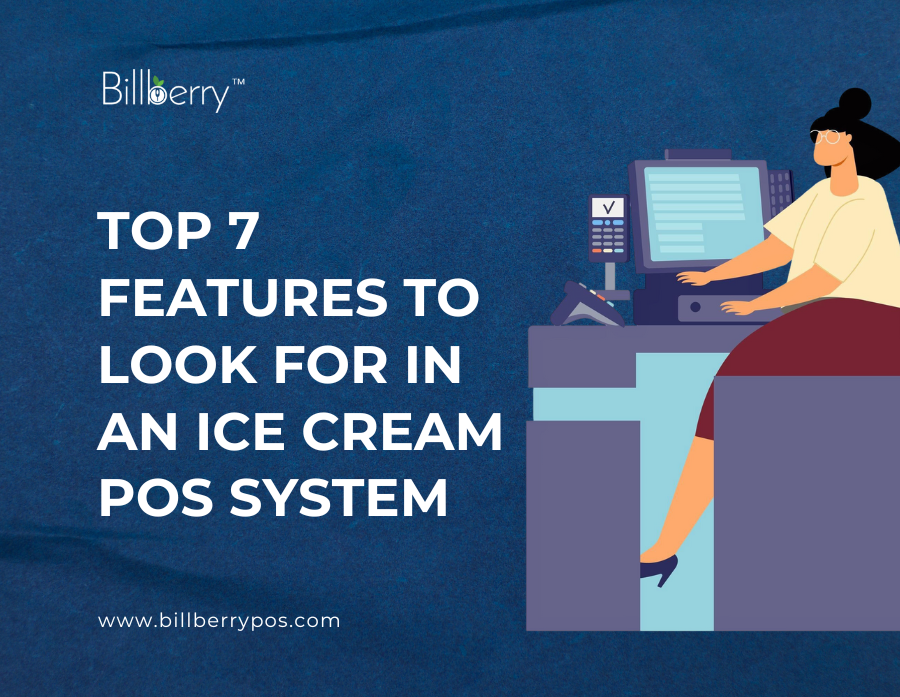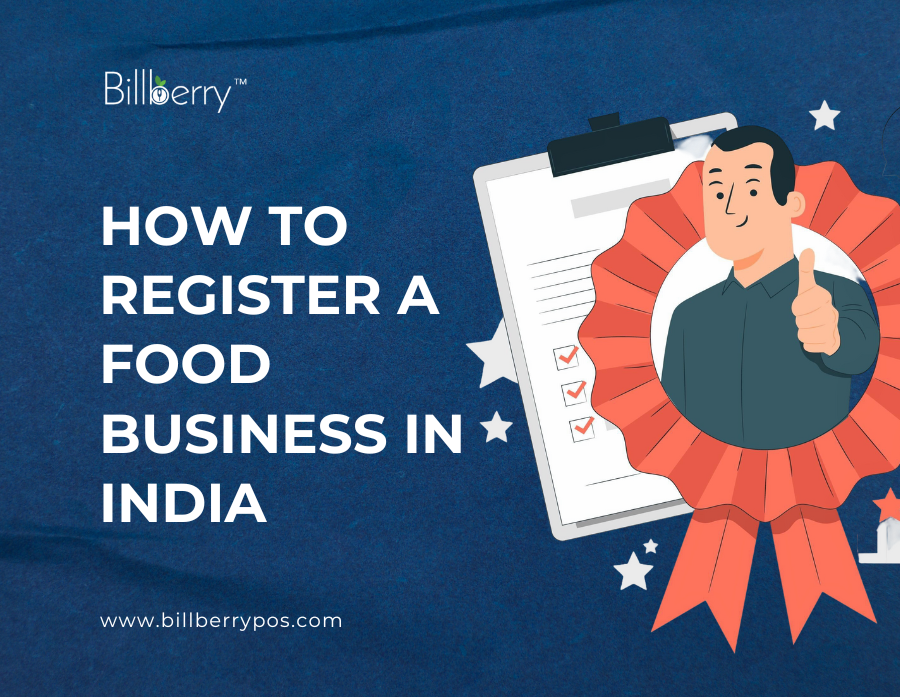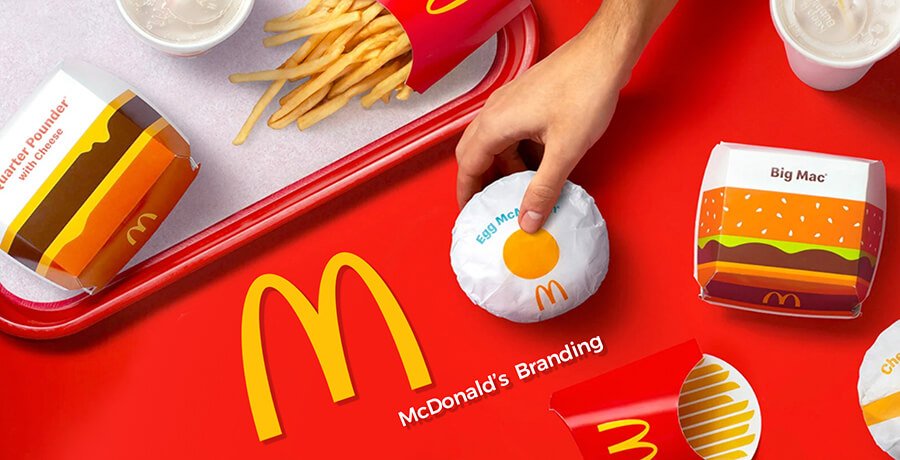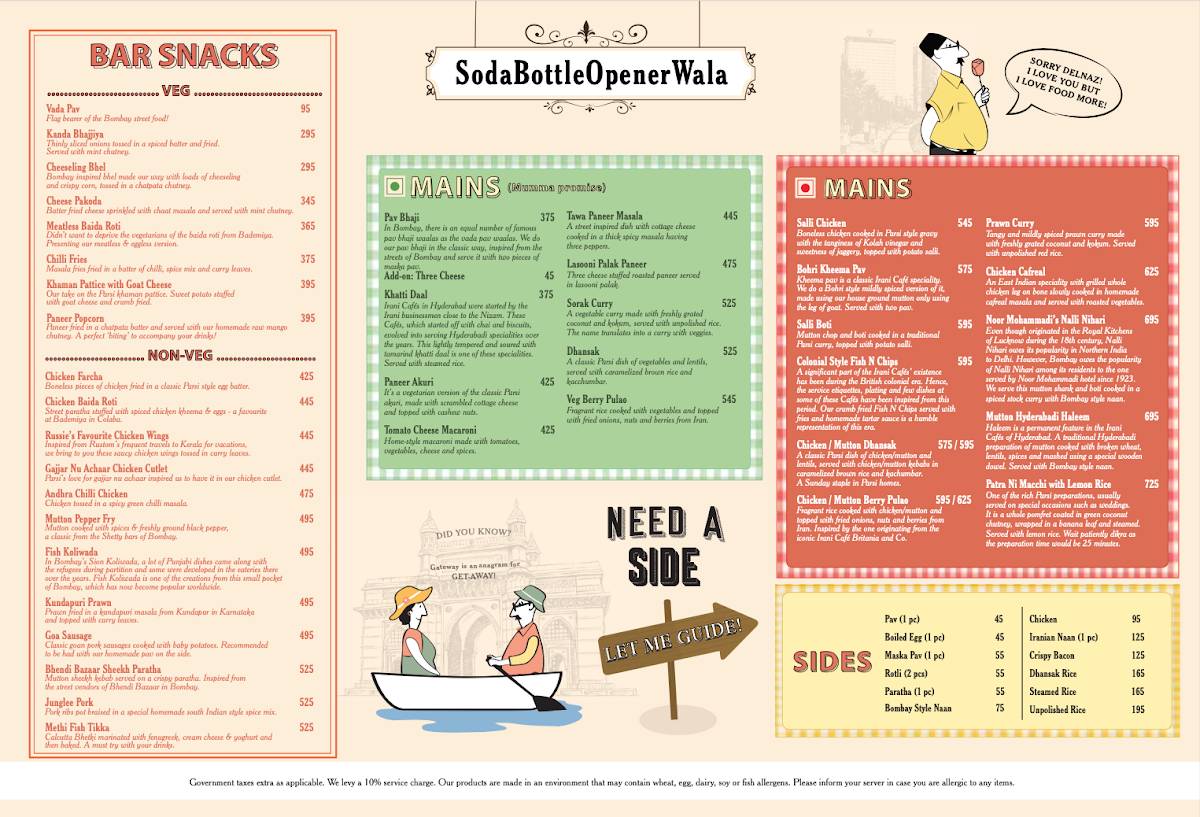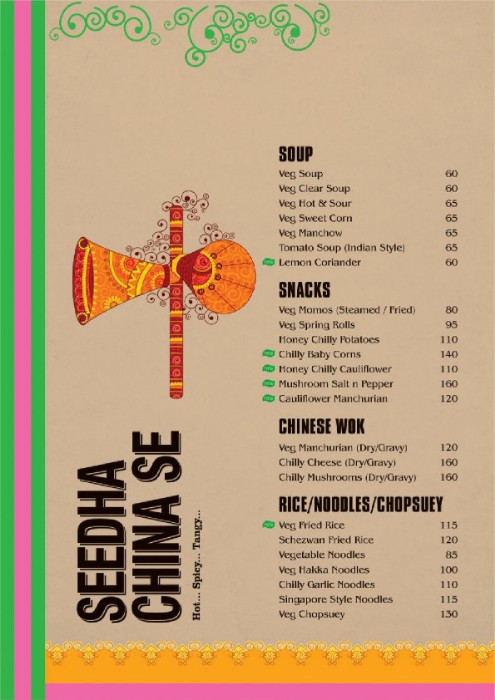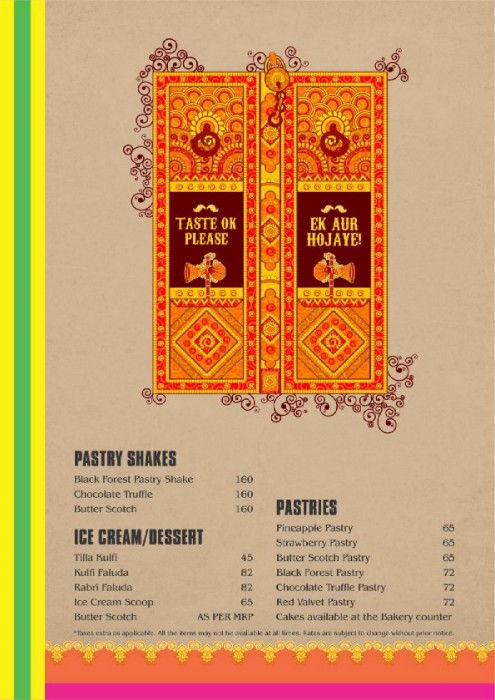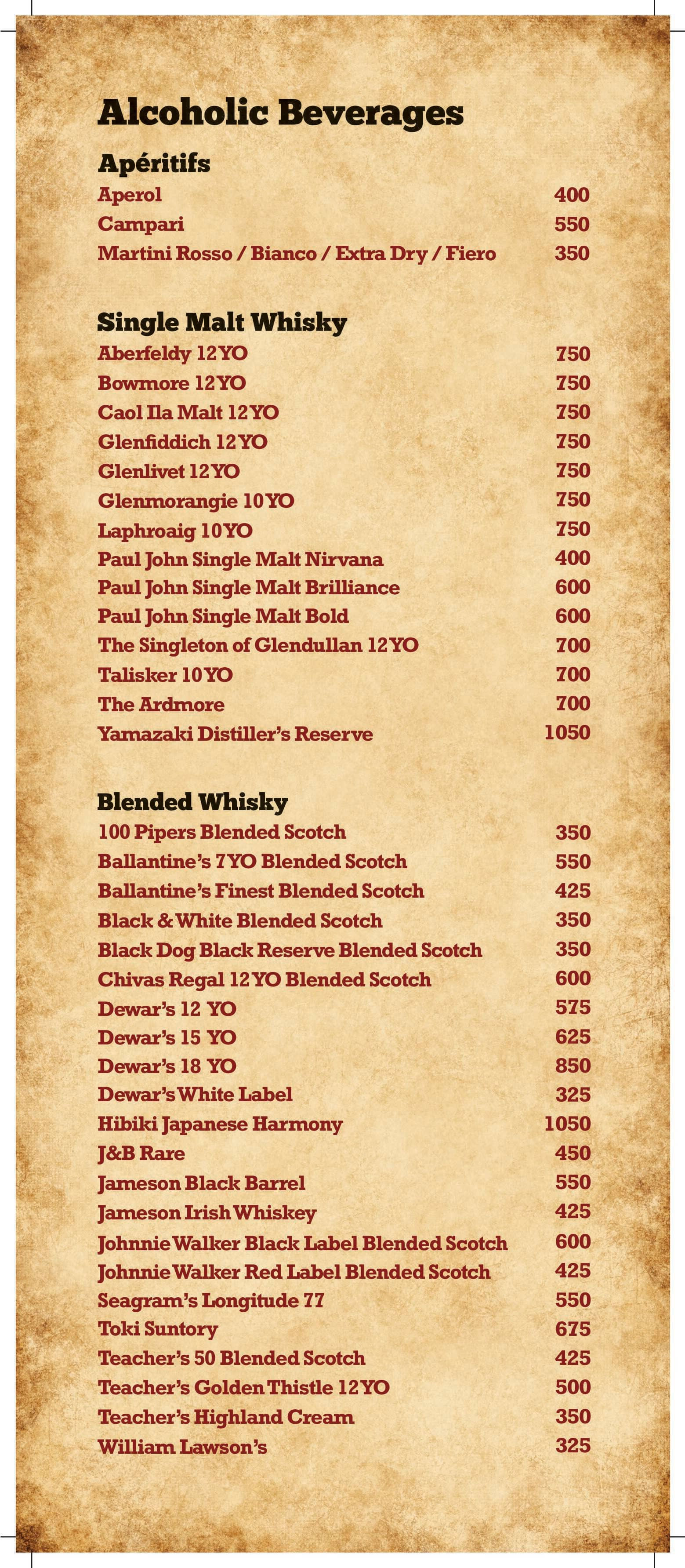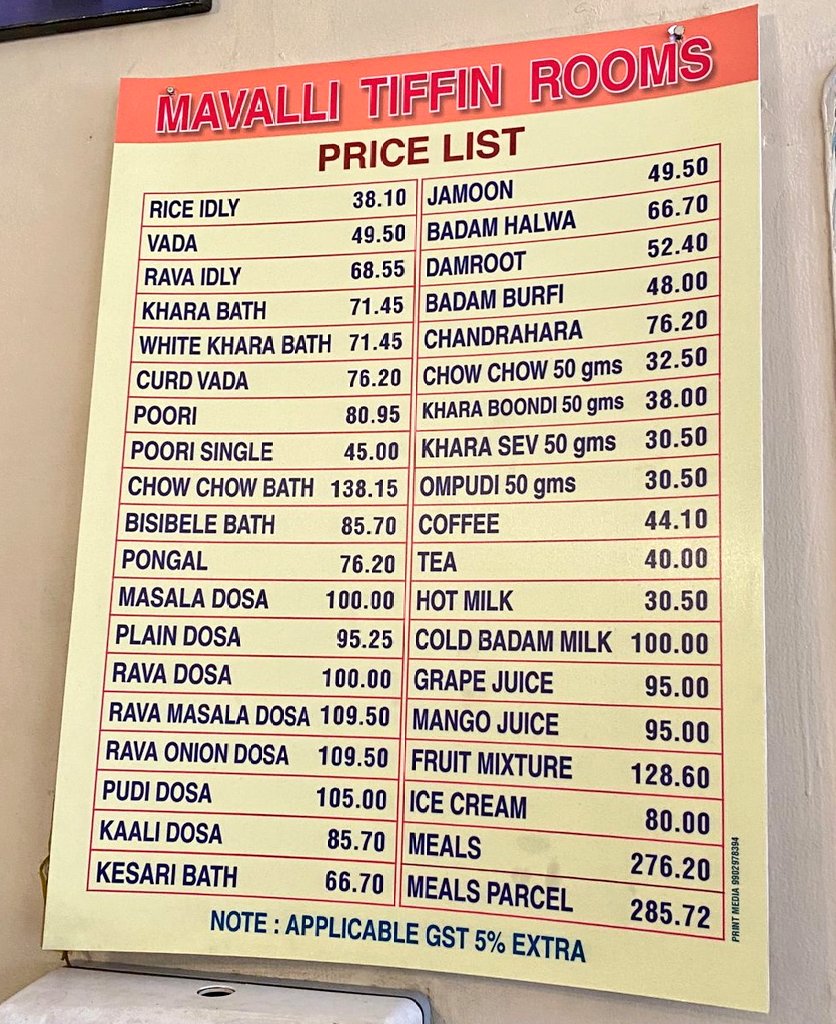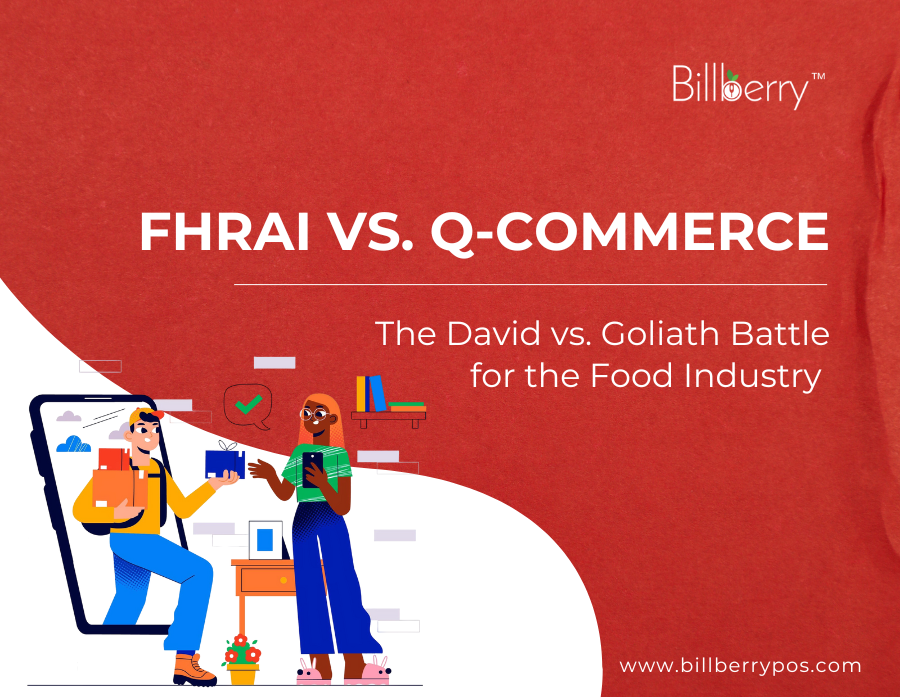Launching a food business can be an exhilarating journey filled with creativity and passion for culinary delights. However, before you can start serving up your signature dishes, it’s essential to navigate the often complex landscape of legal requirements. From obtaining the necessary licenses to ensuring compliance with health and safety regulations, understanding how to register your food business is crucial for laying a strong foundation. This step-by-step guide will walk you through the entire registration process, making it easier than ever to adhere to legal protocols and get your venture off the ground. Whether you’re a budding chef dreaming of a food truck or an entrepreneur ready to open a restaurant, we’ll provide the insights you need to ensure your food business is not only thriving but also legally compliant. Let’s dive in and turn your culinary dreams into a legally sanctioned reality!
Why Food Business Registration is Essential for Success
Starting a food business is an exciting journey, but before you dive into serving delicious meals, there’s a crucial step you cannot afford to ignore, food business registration. It’s not just a legal formality; it lays the foundation for a compliant, credible, and scalable business. Proper registration ensures you operate within legal boundaries, maintain high food safety standards, and unlock growth opportunities. Here’s why registering your food business is a must:
1. Legal Compliance & Business Protection
~ Ensures your business operates within local, state, and federal regulations.
~ Protects against legal actions and penalties due to non-compliance.
~ Establishes credibility and trust among customers, leading to better patronage.
2. Ensuring Food Safety & Public Health
~ Helps maintain hygiene and prevent foodborne illnesses.
~ Demonstrates commitment to adhering to food safety standards.
~ Subjects businesses to regular inspections, ensuring high-quality standards.
~ Meets consumer demand for transparency in food sourcing and handling.
3. Business Growth & Opportunities
~ Access to government grants, loans, and support programs.
~ Legally allows hiring employees and entering into contracts.
~ Facilitates business expansion and intellectual property protection.
~ Provides a structured framework for dispute resolution.
Registering your food business is more than just a legal requirement, it is a step towards credibility, safety, and sustainable growth.
Types of Food Business Licenses and Permits
Starting a food business involves obtaining various licenses and permits to ensure legal compliance and smooth operations. The specific requirements depend on the type of food business, whether it’s a food truck, restaurant, or home-based catering service. Here’s a breakdown of the essential licenses and permits you may need:
1. General Business License
~ The first step in making your business official.
~ Issued by the local city or county government.
~ Grants permission to operate within a specific jurisdiction.
2. Health Department Permit
~ Ensures compliance with health and safety regulations.
~ Requires regular inspections to verify food handling, storage, and sanitation practices.
~ Essential for maintaining hygiene and preventing foodborne illnesses.
3. Food Handler’s Permit
~ Required for anyone involved in food preparation and handling.
~ Ensures staff members are trained in food safety procedures.
~ Helps prevent contamination and food safety violations.
4. Seller’s Permit
~ Necessary if selling taxable goods.
~ Issued by the state’s tax authority.
~ Allows collection of sales tax from customers.
5. Additional Permits (Based on Business Needs)
~ Liquor License – Required if serving alcohol.
~ Zoning Permit – Ensures compliance with local zoning laws for business location.
~ Mobile Vendor Permit – Needed for food trucks and street vendors.
Understanding and securing the right licenses and permits is crucial for avoiding legal issues and ensuring the successful operation of your food business.
Researching Your Local Regulations
Before registering your food business, it’s crucial to research and understand the regulations specific to your location. Since rules vary across different regions, being well-informed can save time and prevent legal complications. Here’s how you can effectively research your local food business regulations:
1. Check Official Government & Health Department Websites
~ Visit your local government or health department website.
~ Find detailed information on required licenses, permits, and compliance regulations.
~ Look for contact details of local officials who can provide guidance.
2. Connect with Local Business Associations
~ Reach out to local chambers of commerce and business associations.
~ Gain insights from experienced entrepreneurs and industry experts.
~ Attend workshops, seminars, and networking events for firsthand knowledge.
3. Consult a Legal Professional
~ Seek advice from a lawyer specializing in food business regulations.
~ Ensure compliance with all legal requirements, especially if operating in multiple jurisdictions.
~ Understand complex legal terms and avoid common regulatory pitfalls.
By conducting thorough research and seeking expert advice, you can navigate the registration process smoothly and build a strong foundation for your food business.
Preparing Your Business Plan

A well-structured business plan is essential for launching and managing a successful food business. It acts as a roadmap, helping you define goals, understand your market, plan operations, and secure funding. Here’s how to prepare a comprehensive business plan:
1. Define Your Business Concept
~ Identify the type of food business (restaurant, food truck, catering, bakery, etc.).
~ Outline your cuisine, unique selling points, mission, and vision.
~ Conduct a target market analysis, who are your ideal customers and what are their preferences?
2. Develop an Operational Plan
~ Determine your business location and required equipment.
~ Plan staffing requirements and daily operations.
~ Set up inventory management, ingredient sourcing, and food safety procedures.
3. Create a Marketing Strategy
~ Define how you will attract and retain customers.
~ Choose marketing channels (social media, local advertising, word-of-mouth, etc.).
~ Develop brand awareness strategies to stand out in the competitive food industry.
4. Outline Your Financial Plan
~ Estimate startup costs, operational expenses, and projected revenue.
~ Conduct a break-even analysis to understand profitability timelines.
~ Identify potential risks and financial challenges.
A well-prepared business plan not only helps you stay organized but also improves your chances of securing funding and ensuring long-term success.
Choosing Your Business Structure
Selecting the right business structure is a crucial decision that impacts your legal responsibilities, financial obligations, and long-term business growth. Below are the most common business structures for a food business:
1. Sole Proprietorship
~ Simplest and most common structure.
~ Easy to set up with full control over the business.
~ Owner is personally liable for business debts and obligations.
~ Best for small, low-risk food businesses.
2. Partnership
~ Involves two or more owners sharing responsibilities and profits.
~ Allows for resource pooling and shared decision-making.
~ Each partner is personally liable for the business’s debts.
~ Requires a partnership agreement to avoid conflicts.
3. Limited Liability Company (LLC)
~ Combines the flexibility of a partnership with liability protection.
~ Protects personal assets from business debts.
~ Allows for pass-through taxation (business income is reported on personal tax returns).
~ Suitable for many food businesses due to its ease of setup and management.
4. Corporation
~ A separate legal entity from its owners.
~ Offers the highest level of liability protection.
~ Suitable for larger businesses or those planning to raise capital.
~ Involves more regulatory requirements, including board meetings and detailed record-keeping.
Tip: Consult a legal or financial expert to determine the best structure for your food business based on your goals and risk tolerance.
Completing the Registration Process
Once you’ve selected a business structure, follow these steps to legally register your food business:
1. Register Your Business Name
~ Choose a unique and memorable name that reflects your brand.
~ Check availability through local government databases.
~ If operating under a different name, file for a Doing Business As (DBA) registration.
2. Obtain an Employer Identification Number (EIN)
~ Required for tax purposes, hiring employees, and opening a business bank account.
~ Easily obtainable online through the IRS website.
3. File Necessary Paperwork
~ Register your business with local, state, and federal authorities.
~ Submit Articles of Incorporation (for corporations) or Articles of Organization (for LLCs).
~ Draft an Operating Agreement (for LLCs) or a Partnership Agreement (for partnerships).
4. Comply with Federal Regulations (If Applicable)
~ If operating in multiple states or selling food products across state lines, check federal requirements.
~ Obtain necessary permits from agencies like the FDA (Food and Drug Administration) or USDA (U.S. Department of Agriculture).
By ensuring proper registration and compliance, you can avoid legal complications and create a strong foundation for your food business.
Health and Safety Regulations for Food Businesses
Complying with health and safety regulations is essential for any food business. These regulations are designed to protect public health and ensure that food is prepared, stored, and served safely. Failure to comply with these regulations can result in fines, legal action, and damage to your business’s reputation.
Start by familiarizing yourself with the health and safety regulations in your area. These regulations are typically set by local health departments and may vary depending on the type of food business you operate. Common requirements include maintaining clean and sanitary facilities, properly storing and handling food, and ensuring that all employees are trained in food safety practices.
One of the most critical aspects of food safety is proper food handling. This includes practices such as washing hands and surfaces regularly, avoiding cross-contamination, cooking food to the correct temperature, and storing food at safe temperatures. These practices help prevent foodborne illnesses and ensure that the food you serve is safe for consumption.
In addition to food handling, maintaining a clean and sanitary facility is crucial for food safety. This includes regular cleaning and sanitizing of all equipment, utensils, and surfaces, as well as proper waste disposal. Regular inspections by health department officials will help ensure that your facility meets the required standards.
Employee training is another important aspect of health and safety compliance. All employees who handle food should be trained in basic food safety practices, and this training should be updated regularly. Some jurisdictions may require food handler’s permits or certifications for employees, so be sure to check the requirements in your area.
By strictly adhering to health and safety regulations, you can protect your customers, employees, and business. Regularly review and update your food safety practices to ensure that you are always in compliance with the latest regulations.
Obtaining Necessary Inspections and Certifications
Securing the right inspections and certifications is a critical step in ensuring your food business meets health, safety, and legal requirements. Compliance helps protect your customers, build trust, and avoid penalties or shutdowns.
1. Schedule a Health Department Inspection
Contact your local health department to schedule an inspection.
Inspectors will assess:
~ Food storage & handling practices.
~ Facility cleanliness & sanitation.
~ Employee hygiene & training compliance.
If violations are found, you must address them and pass a follow-up inspection.
2. Obtain Industry-Specific Certifications
Depending on your business type, you may need additional certifications:
~ Food Handler’s Permit: Required for employees handling food.
~ HACCP Certification: Essential for food manufacturing businesses to ensure safety.
~ Organic Certification: Required for businesses selling organic products.
~ Liquor License: If serving alcohol, apply through the Alcoholic Beverage Control (ABC) agency.
~ Food Truck Inspection: Mobile units must pass a vehicle safety & sanitation check.
3. Maintain Ongoing Compliance
~ Schedule routine health inspections to stay compliant.
~ Train staff regularly on updated food safety standards.
~ Renew licenses and permits as required by local regulations.
By staying ahead of inspections and certifications, your food business can operate legally, ensure food safety, and gain customer confidence.
Ongoing Compliance and Reporting Requirements
Compliance is an ongoing process that ensures your food business remains legally operational, financially sound, and safe for customers. Regular reporting and adherence to regulations help avoid penalties and business disruptions.
1. Regular Health & Safety Inspections
~ Scheduled & surprise inspections by health department officials.
~ Maintain cleanliness, proper food storage, and hygiene at all times.
~ Address any violations immediately to avoid fines or shutdowns.
2. Business License & Permit Renewals
~ Track expiration dates for all required licenses and permits.
~ Renew annually or biennially as per local and state regulations.
~ Missing renewal deadlines can result in penalties or business closure.
3. Financial Reporting & Tax Compliance
~ Maintain accurate financial records for tax filings.
~ Submit business tax returns (local, state, and federal) on time.
~ If applicable, report sales tax and payroll taxes regularly.
4. Employee Training & Certification
~ Ensure all food handlers have valid food safety permits.
~ Conduct ongoing training on the latest food safety standards.
~ Keep records of employee certifications and renewals.
5. Compliance with Industry-Specific Regulations
~ Stay updated with changing food laws and safety guidelines.
~ If selling organic, alcohol, or specialty foods, renew relevant certifications.
~ Follow labeling and packaging regulations for processed food products.
Why Ongoing Compliance Matters?
✅ Avoid legal troubles & penalties.
✅ Maintain a strong reputation & customer trust.
✅ Ensure smooth business operations.
By staying proactive with reporting, renewals, and inspections, you can future-proof your food business and ensure long-term success.
Ensuring Long-Term Success in Your Food Business
Starting a food business is a rewarding and exciting venture, but it requires careful planning and adherence to legal and regulatory requirements. By following the steps outlined in this guide, you can navigate the registration process and ensure that your business is compliant with all necessary regulations.
Understanding the importance of food business registration, obtaining the necessary licenses and permits, researching local regulations, preparing a detailed business plan, choosing the right business structure, and completing the registration process are all crucial steps in establishing your food business. Additionally, adhering to health and safety regulations, obtaining necessary inspections and certifications, and maintaining ongoing compliance and reporting are essential for ensuring the long-term success of your business.
Remember that compliance with legal and regulatory requirements is not just about avoiding fines and penalties; it is about building a solid foundation for your business and earning the trust of your customers. By prioritizing food safety, maintaining high standards, and staying up to date with the latest regulations, you can create a thriving and successful food business that stands the test of time.
So, whether you are a budding chef dreaming of starting a food truck, an entrepreneur ready to open a restaurant, or a home-based baker looking to turn your passion into a business, this step-by-step guide will help you navigate the complexities of food business registration and set you on the path to success. Embrace the journey, stay committed to excellence, and watch your culinary dreams become a legally sanctioned reality.
Billberry POS Ensures Compliance and Streamlines Food Business Operations
Integrating
Billberry POS into your food business operations can significantly enhance efficiency, compliance, and customer satisfaction. Here’s how Billberry POS supports various aspects of managing a
food establishment:
Streamlining Business Registration and Compliance
~ Regulatory Compliance: Billberry POS assists in maintaining compliance with local health and safety regulations by providing features that monitor food safety practices and track necessary certifications.
Efficient Operations Management
~ Fast Billing: Enhance customer service with a user-friendly interface designed for quick transactions, reducing wait times during peak hours.
~ Inventory & Stock Management: Monitor stock levels in real-time, receive automated alerts for low inventory, and manage procurement efficiently to minimize waste and control costs.
~ Customized Orders: Easily accommodate special customer requests and dietary preferences, ensuring order accuracy and enhancing customer satisfaction.
BillBerry POS
Financial Oversight and Reporting
~ Analytical Insights: Access detailed reports on sales, expenses, and customer behavior to make informed business decisions and identify growth opportunities.
BillBerry POS
~ Expense Management: Track and categorize expenses to maintain financial health and prepare for tax obligations effectively.
Enhancing Customer Engagement
~ Loyalty & Rewards Programs: Implement customized loyalty programs to encourage repeat business and increase customer retention.
~ QR-Based Ordering: Offer contactless ordering options, allowing customers to place orders directly from their smartphones, enhancing convenience and safety.
BillBerry POS
Multi-Outlet and Franchise Management
~ Centralized Control: Manage multiple locations seamlessly with centralized monitoring, ensuring consistency across all outlets and simplifying operations.
BillBerry POS
~ Supply Chain Management: Optimize your supply chain with features that ensure timely deliveries and maintain optimal stock levels across all locations.
By integrating Billberry POS into your food business, you not only streamline daily operations but also ensure compliance with regulatory standards, enhance customer satisfaction, and position your business for sustainable growth.
BOOK A FREE DEMO WITH BILLBERRY!