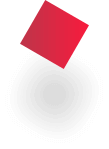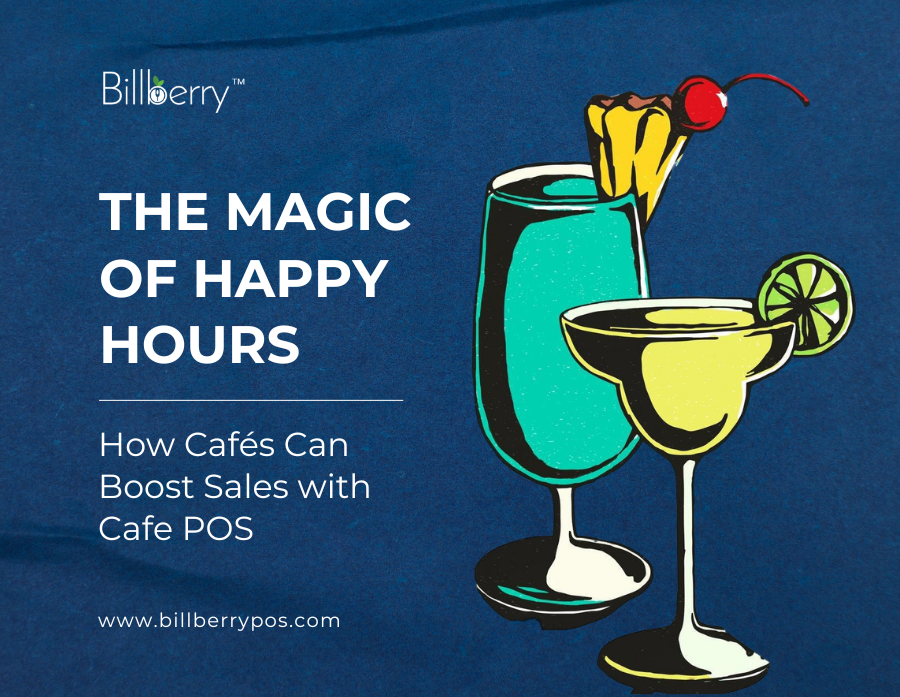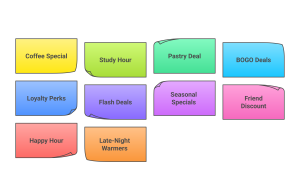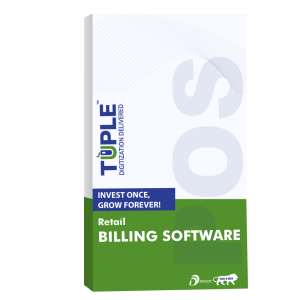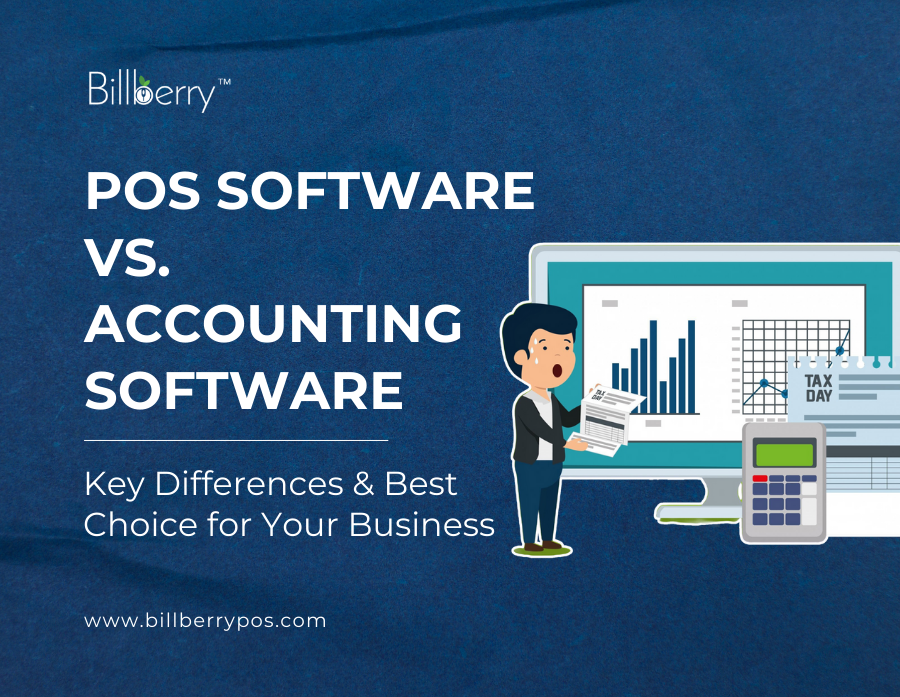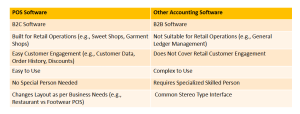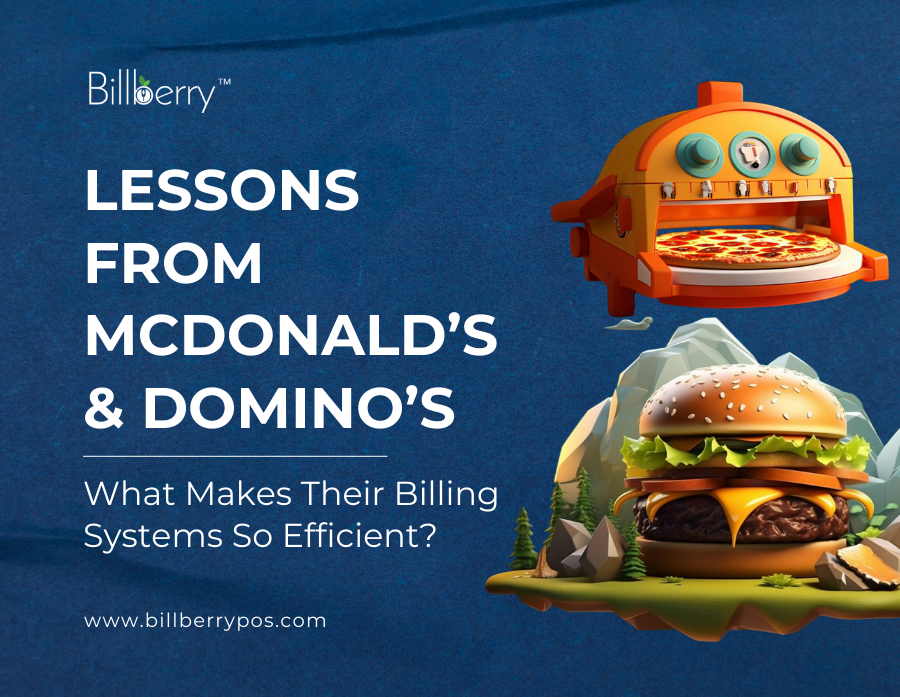India’s ice cream industry is a vibrant tapestry of flavors, innovations, and entrepreneurial opportunities. From time-honored establishments to contemporary innovators, here’s an in-depth look at some of the country’s most prominent ice cream franchises.
1. Amul Ice Cream

Established: 1946
Amul, a brand synonymous with India’s White Revolution, ventured into the ice cream segment in 1996. Renowned for its wide array of flavors and quality products, Amul has become a household name. The brand offers franchise models such as Amul Preferred Outlets and Ice Cream Scooping Parlours, making it accessible for entrepreneurs with investments starting from ₹2 lakhs.
Key Highlights:
Diverse Product Range: From classic vanilla to exotic fruit flavors, catering to varied tastes.
Affordable Luxury: Positioned to offer premium quality at reasonable prices.
Strong Brand Equity: Leverages Amul’s legacy and trust in the dairy industry.
2. Baskin Robbins India

Established in India: 1993
Originating from the U.S., Baskin Robbins introduced its “31 flavors” concept to India, allowing customers to explore a different flavor each day of the month. The brand has seamlessly blended international appeal with local tastes, offering unique flavors tailored for the Indian palate.
Key Highlights:
Innovative Flavors: Combines global favorites with Indian-inspired creations.
Premium Positioning: Caters to urban markets seeking diverse ice cream experiences.
Extensive Reach: Presence in major cities with plans for further expansion.
3. Kwality Wall’s Swirl’s

Established: 1956
Kwality Wall’s has been a significant player in India’s ice cream market, offering a range of products from traditional favorites to innovative novelties. The Swirl’s parlors provide customized ice cream experiences, allowing customers to personalize their desserts with various toppings and mix-ins.
Key Highlights:
Product Variety: Offers classics like Cornetto and Feast alongside customizable Swirl’s options.
Strategic Outlets: Located in high-traffic areas such as malls and shopping districts.
Brand Recognition: Backed by the credibility of Hindustan Unilever, ensuring quality and innovation.
4. Cream Stone

Established: 2004
Cream Stone has carved a niche in the Indian market with its unique concept of “cold stone” ice creams, where flavors and mix-ins are blended on a frozen granite stone. This interactive approach has garnered a loyal customer base.
Key Highlights:
Interactive Experience: Customers can watch their ice creams being crafted, adding to the appeal.
Diverse Offerings: Includes diet-friendly options and milkshakes.
Awards and Recognition: Recipient of multiple food awards from The Times Group and Zomato.
5. Naturals Ice Cream
Established: 1984
Naturals stands out for its commitment to using real fruits and natural ingredients, avoiding artificial flavors and preservatives. This dedication has made it a favorite among health-conscious consumers.
Key Highlights:
Natural Flavors: Specializes in fruit-based ice creams like mango, tender coconut, and sitaphal.
Pan-India Presence: Over 135 outlets across the country.
Customer Loyalty: Strong following due to consistent quality and taste.
6. Giani’s Ice Cream

Established: 1956
Starting as a small outlet in Delhi, Giani’s has grown into a renowned brand known for its rich and creamy ice creams. Their traditional Indian flavors have struck a chord with many.
Key Highlights:
Signature Offerings: Famous for Rabri Faluda and Hot Chocolate Fudge.
Expansion: Over 50 outlets, primarily in North India.
Fusion Flavors: Blends traditional Indian sweets with ice cream, offering unique desserts.
7. Havmor Ice Cream

Established: 1944
Havmor has a rich history, evolving from a small handcart operation to a leading ice cream brand. Known for its diverse range and quality, it has a significant presence in Western India.
Key Highlights:
Extensive Range: Over 160 varieties of ice creams.
Widespread Network: Operates in more than 20 states with 216 exclusive parlours and a network of over 60,000 dealers.
International Backing: Acquired by Lotte Wellfood in 2017, enhancing its resources and reach.
8. Vadilal Ice Cream
Established: 1907
Vadilal is one of India’s oldest and most trusted ice cream brands. Starting as a small soda fountain in Ahmedabad, Vadilal has grown into a leading ice cream manufacturer with a vast distribution network across India and abroad. The brand is known for its extensive product range, including traditional kulfis, sundaes, and gourmet ice creams.
Key Highlights:
Legacy Brand: Over a century of experience in the ice cream industry.
Expansive Distribution: Strong presence in retail stores, parlors, and international markets.
Diverse Product Range: Offers over 150 flavors, including unique regional specialties.
Innovation: Regularly introduces new flavors and product lines to cater to evolving consumer preferences.
9. Gelato Vinto

Established: 2005
Gelato Vinto introduced the Italian gelato experience to India, offering a healthier alternative to traditional ice creams. Unlike regular ice cream, gelato contains less air and fat, giving it a richer texture and more intense flavors. The brand emphasizes natural ingredients, ensuring freshness without artificial preservatives or flavors. Their eggless offerings make it a preferred choice among vegetarian consumers.
Key Highlights:
Authentic Italian Gelato: Creamier texture with a richer taste than traditional ice cream.
Healthier Choice: Uses natural ingredients with lower fat content.
Eggless Varieties: Perfect for vegetarians and those with dietary restrictions.
Premium Positioning: Targets high-end customers looking for a gourmet dessert experience.
10. Top ‘N Town Ice Cream

Established: 1969
Originating from Bhopal, Top ‘N Town has been a household name in Central India for over five decades. The brand has successfully expanded its presence across multiple states while maintaining its reputation for affordability and quality. Known for its diverse range of flavors, Top ‘N Town offers everything from classic vanilla to unique Indian-inspired flavors like Kesar Pista and Rajbhog. Their wide network of franchise outlets makes them one of the fastest-growing ice cream chains in India.
Key Highlights:
Legacy Brand: Over 50 years of experience in the ice cream industry.
Affordable Pricing: Offers premium-quality ice creams at pocket-friendly rates.
Expansive Presence: 200+ outlets across India, especially in Madhya Pradesh, Chhattisgarh, and Maharashtra.
Diverse Range: Includes regular ice creams, sundaes, kulfis, and ice cream cakes.
The Growing Ice Cream Franchise Market in India
India’s ice cream industry is booming, driven by increasing consumer demand, evolving tastes, and a growing preference for branded outlets. From well-established giants like Amul and Baskin Robbins to innovative players like Gelato Vinto and Top ‘N Town, each brand offers unique flavors, business models, and customer experiences.
For aspiring entrepreneurs, investing in an ice cream franchise presents a lucrative opportunity with a proven business model, brand recognition, and operational support. Whether targeting premium customers with gourmet gelato or serving mass-market favorites, the right franchise can lead to substantial growth and success.
However, managing a high-volume ice cream business efficiently requires more than just great flavors—it demands a powerful Ice Cream POS system. With features like:
~ Fast Billing & Multiple Payment Options – Reduce wait times during peak hours.
~ Real-Time Inventory Tracking – Prevent stock shortages of top-selling flavors.
~ Online Order Integration – Seamlessly manage Swiggy, Zomato, and direct website orders.
~ Customer Loyalty & Promotions – Offer discounts, combos, and reward repeat customers.
A smart Ice Cream POS like BillBerry POS can streamline operations, minimize errors, and enhance the customer experience, ensuring long-term profitability. As the industry continues to expand, combining a strong franchise brand with the right technology can set the stage for a highly successful and scalable business.
Top Ice Cream Franchises in Gujarat
Gujarat has a thriving ice cream industry with several strong regional players. These brands have carved out a significant market share and are well-loved across the state for their innovation and quality.
1. Rangoli Ice Cream

A well-established brand known for its rich flavors and high-quality ice creams, Rangoli has a strong presence across Gujarat, offering a variety of unique and classic flavors.
2. Dairy Don (Donzel)
A trusted name in Gujarat’s ice cream industry, DairyDone (Donzel) specializes in a wide variety of ice creams, kulfis, and frozen desserts, catering to both retail and wholesale markets.
3. Khushb00 Ice Cream

Khushb00 Ice Cream has gained popularity for its affordable yet flavorful ice creams, making it a favorite among local customers who enjoy both traditional and new-age flavors.
4. United Farmers Of Creamery

This brand stands out for its commitment to using farm-fresh dairy ingredients, ensuring high-quality ice creams made from pure, natural milk sourced directly from farmers.
5. 51 Rainbow Ice Cream

51 Rainbow Ice Cream is known for its creativity and innovation, offering a range of flavors and dessert concepts that are continuously expanding across Gujarat.
6. Sheetal Ice Cream

Sheetal Ice Cream is a leading brand in Gujarat, offering a mix of traditional kulfis, fruit-based ice creams, and modern frozen desserts, making it a versatile choice for ice cream lovers.
Gujarat’s ice cream market is as diverse as the rest of India, with homegrown brands competing with national giants. These regional franchises not only bring unique flavors to the table but also offer great business opportunities for aspiring entrepreneurs. Whether it’s a budget-friendly option or a premium experience, these brands provide a strong foundation for ice cream businesses in Gujarat. As the industry continues to grow, investing in a trusted franchise can be the key to long-term success.